Business Dashboard – Builder & Promoter Title Widget Announcement
In an effort to improve how we display your monthly qualification status, we have redesigned two of the widgets currently in the backoffice.
Beginning in next week, the Builder Title and Promoter Title widgets display and functionality will be expanded to provide you with the most information in a streamlined look and feel.
You can see an example below of the new look and an explanation on how they will function going forward.
Builder Title Widget – Change Overview
CURRENT EXAMPLE —– NEW EXAMPLE
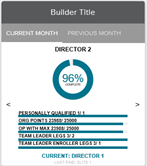
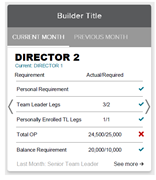
We have removed the qualification wheel and replaced it with a detailed, bulleted list of all rank qualification requirements.
You can view your progress against the actual requirements in a sleek columned design.
We have also added a clear checkmark or “x” indicator showing whether the requirements are met.
NEW EXAMPLE
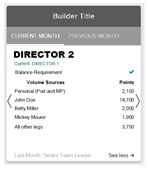
This new widget includes additional functionality in that you can see whether your volume level from any one leg exceeds the Max OP requirement. This allows you to understand at a glance whether you are qualified, or if additional volume is needed.
The legs displayed are your top 4 Social Marketer legs and their Qualification points. In this example, you can see that the volume is balanced between this Social Marketers team because enough volume is outside of the largest Social Marketer team to meet the rank requirement.
NEW EXAMPLE

In this example, it shows that the volume is NOT balanced between this Social Marketers team. It also notes which leg has exceeded the Max OP rule at the bottom of the widget.
Promoter Title Widget – Change Overview
CURRENT EXAMPLE —– NEW EXAMPLE

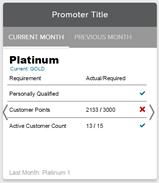
The only change to the Promoter Title widget is in the design layout.
We have mirrored the look and feel of the Builder Title widget for a more aesthetically pleasing experience.
We have removed the qualification wheel and replaced it with a detailed, bulleted list of all rank qualification requirements.
You can view your progress against the actual requirements in a sleek columned design. We have also added a clear checkmark or “x” indicator showing whether the requirements are met.