Updated SmartShip Flow – November 2020
We’ve been hard at work, making updates and improvements to the SmartShip process!
The following improvements will be made on November 5th:
- SmartShip Now orders will process immediately
- Improved SmartShip checkout flow for both new and existing users
- Simplified SmartShip Manager and the ability to update future SmartShip orders
Continue reading to view the updated checkout flow for both new and existing SmartShip orders, coming November 5th by end of day.
New Customers
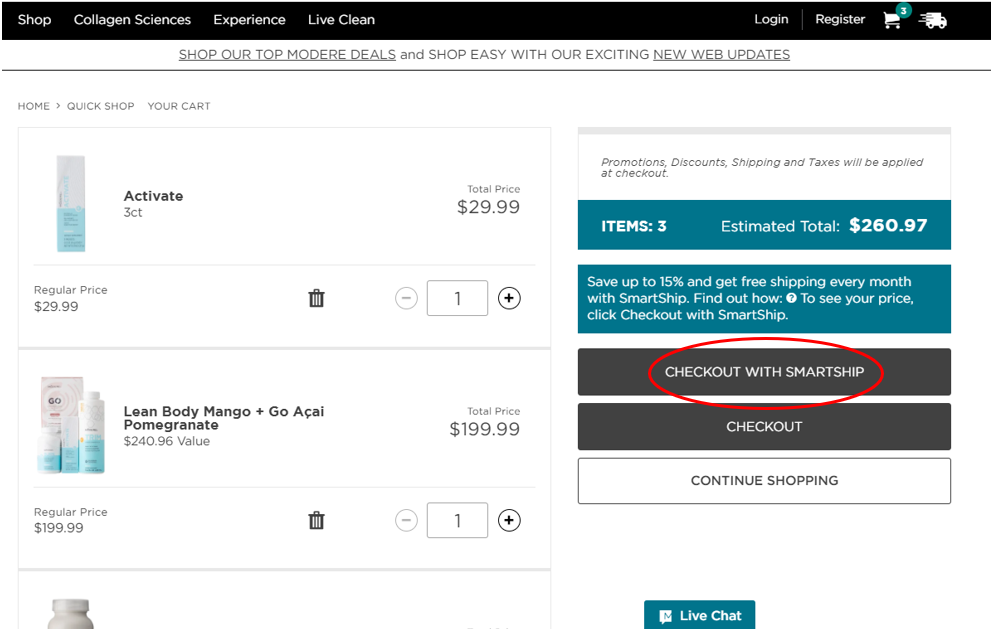
- New customers will add products to their cart, then select “Checkout with SmartShip”.
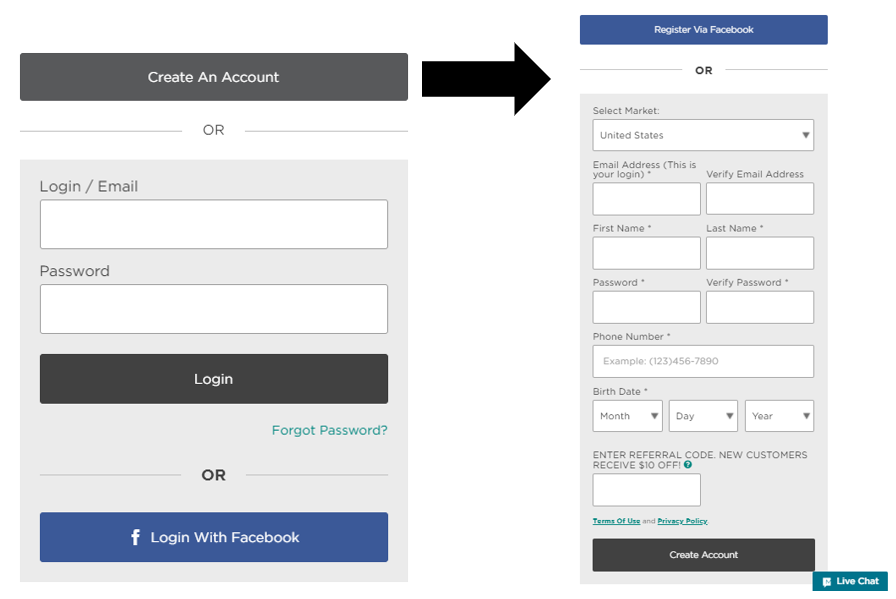
2. New customers will then be prompted to create an account and fill out all the relevant information.
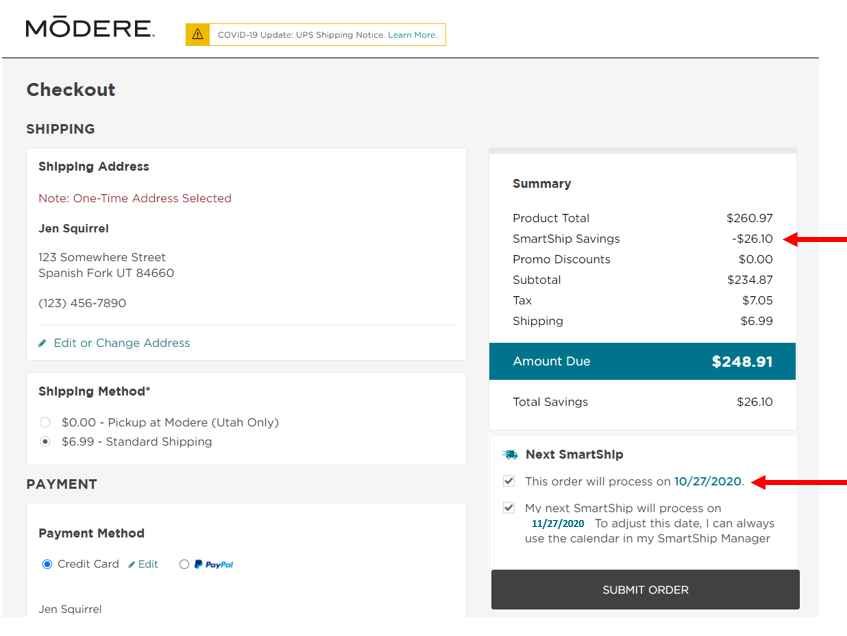
3. New customers will then be taken to the checkout page where they can view the order summary and input their payment information. Please note that new customers will get either their $10 Share The Love Discount OR the SmartShip Savings, whichever is greater. The “Next SmartShip” box will show the immediate order processing date, as well as the date of their next SmartShip.
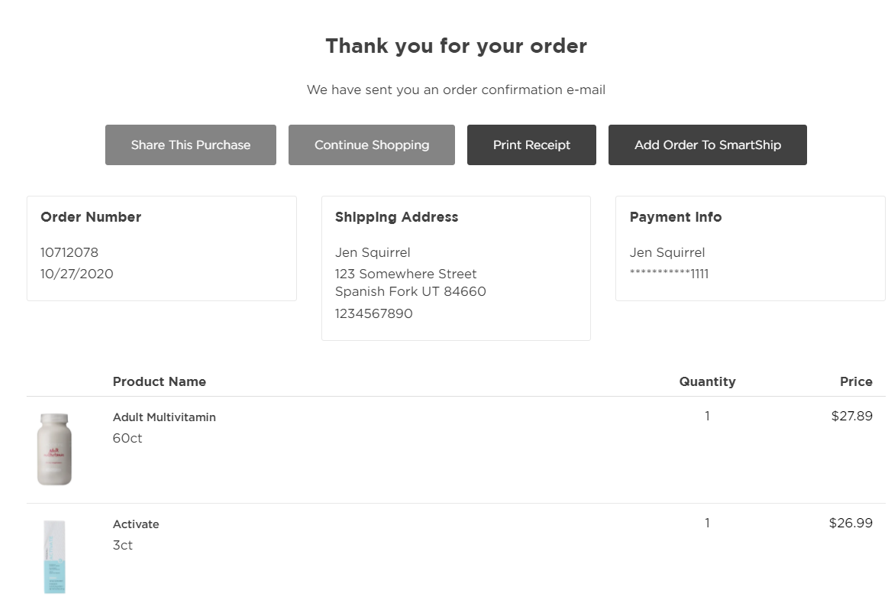
4. After checking out, the customer will see an order confirmation page with their order number. They will also be sent an order confirmation email.
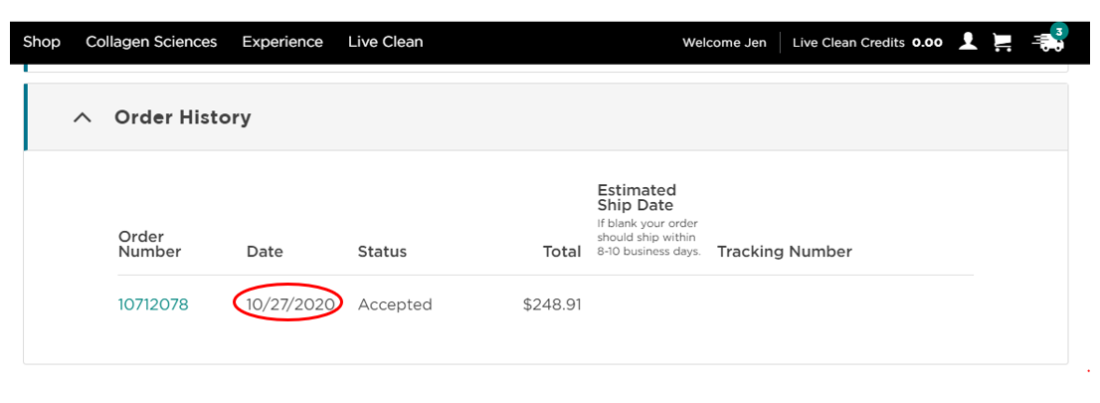
5. The customer will also be able to view their SmartShip order and the date it processed within their “Order History”.
Existing Customers
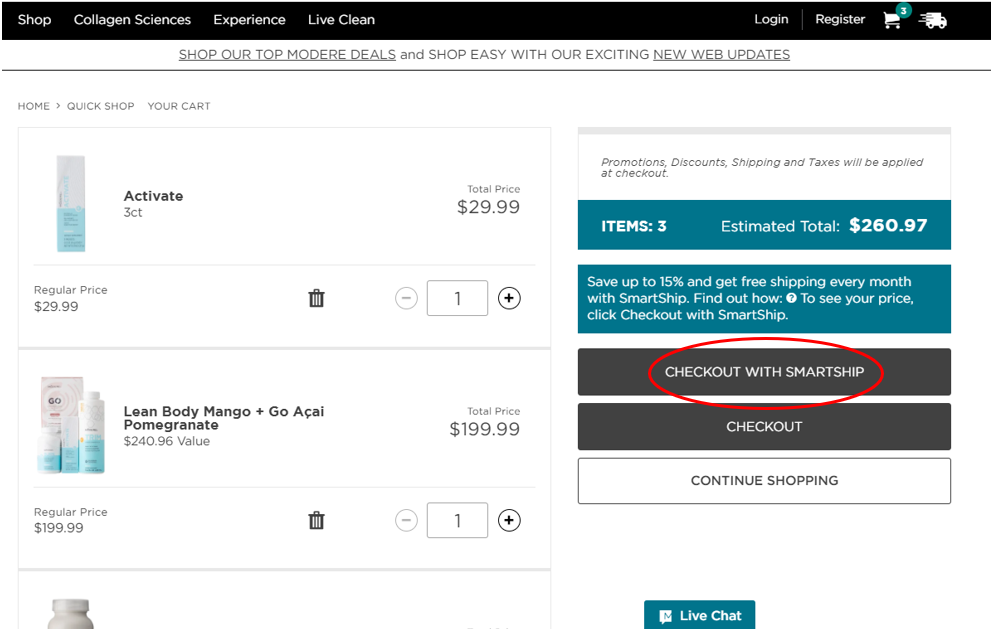
- Existing customers will add items to their cart then select “Checkout with SmartShip”.
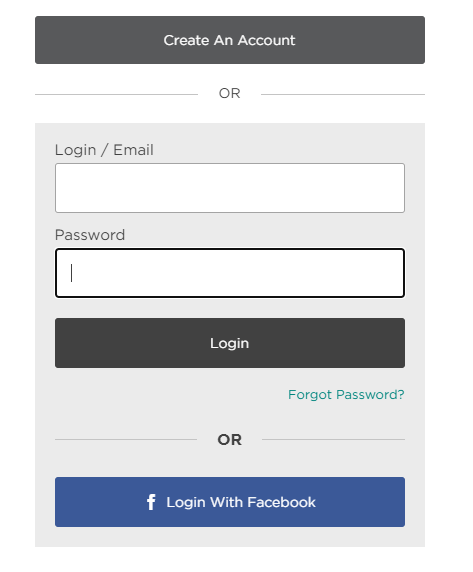
2. Existing customers will then be prompted to login to their Modere account.
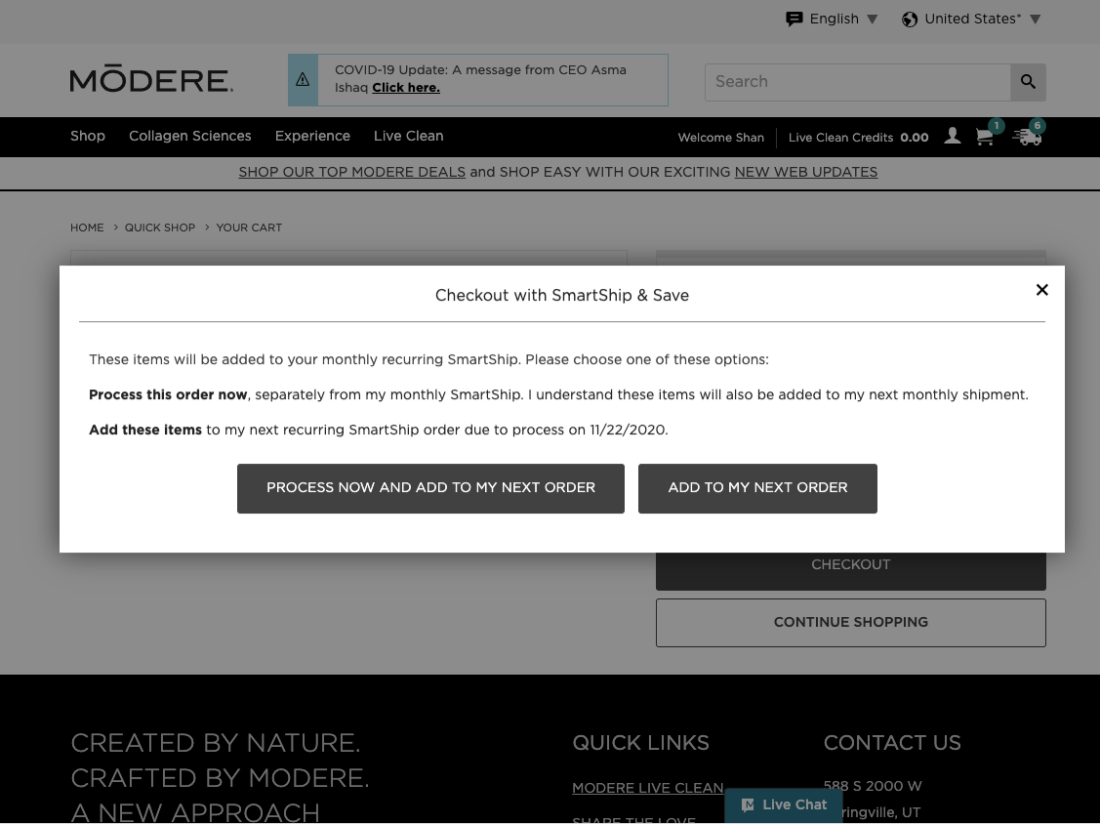
3. Existing customers will have the option to either A) add the products to their upcoming SmartShip or B) checkout with SmartShip and purchase the items now.
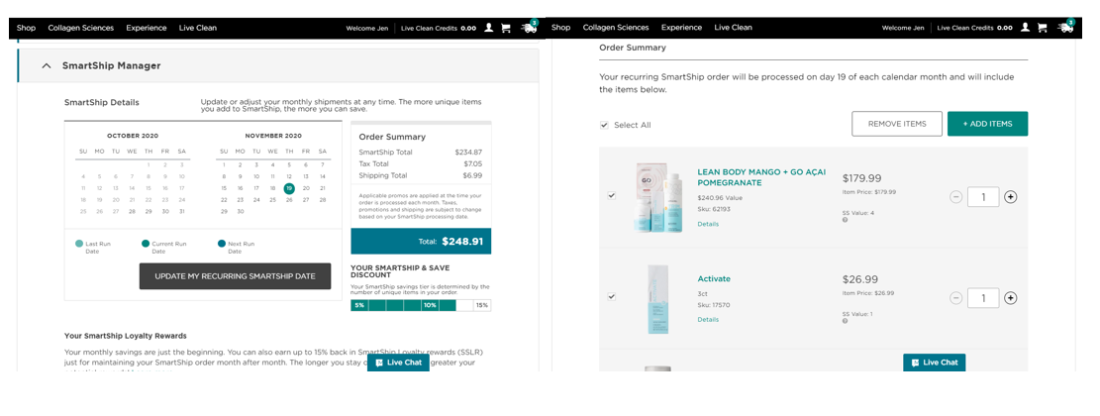
4a. If the customer choses to add the products to their upcoming SmartShip, they will be taken to their SmartShip Manager where they can view all the items that will be in their next shipment, as well as the processing date and their savings.
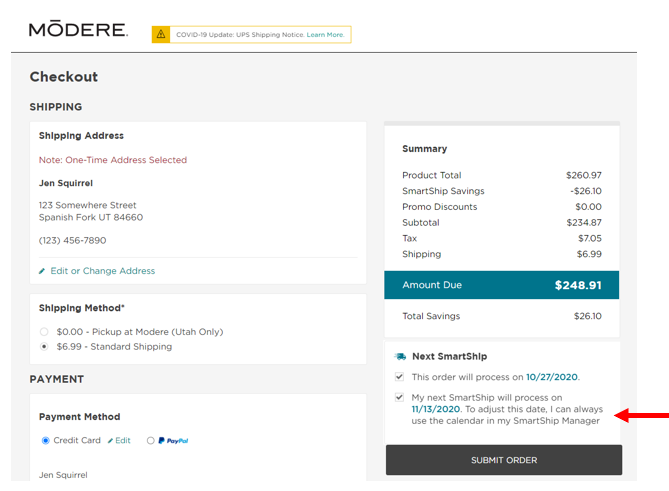
4b. If the customer choses to checkout with SmartShip and purchase their items immediately, they will be taken to the checkout screen where they can view their summary and verify their payment information. Please note that their order will process immediately, however, their regular monthly SmartShip date will not change. If they want to change the upcoming SmartShip date, they will need to do so within their SmartShip manager. The items they purchased will also be added to their upcoming SmartShip.
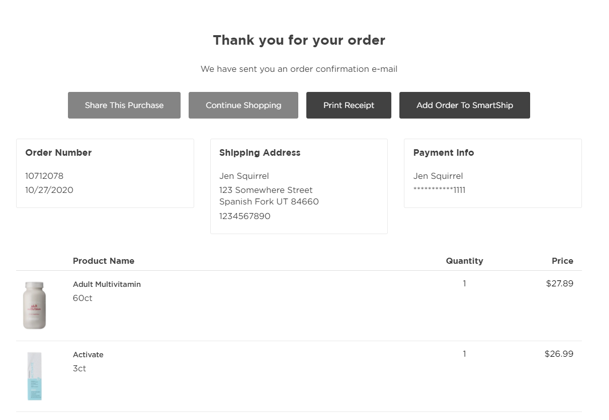
5. If the customer processed their order immediately, they will see an order confirmation page, and will also receive an order confirmation email.
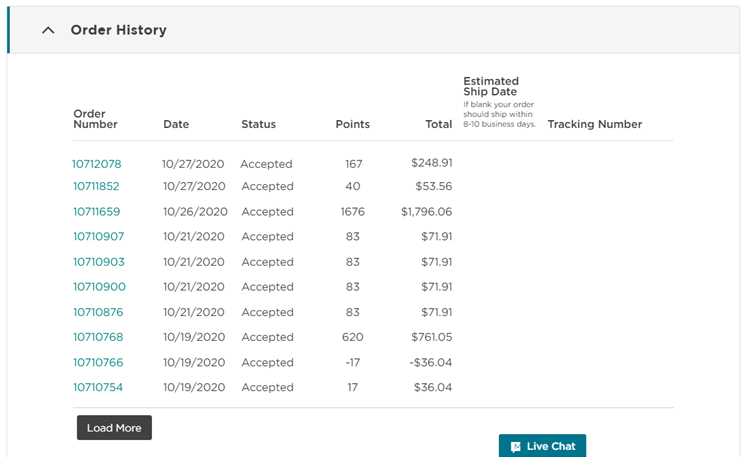
6. Existing customers will be able to view all past orders with their “Order History”.